Three Ways to Skip the CSV and Store Answers Automatically
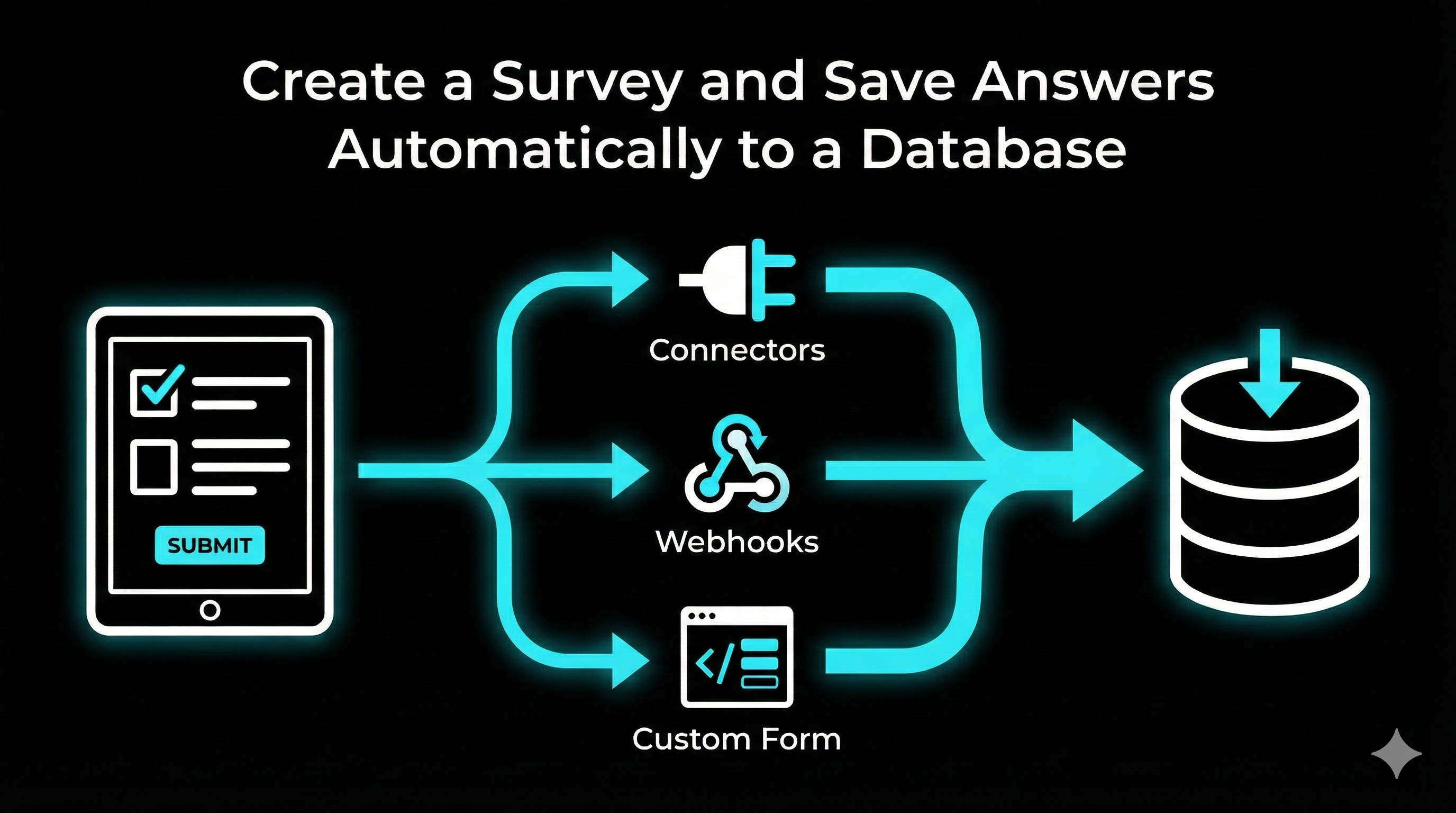
Moving survey responses into a database automatically is one of those upgrades that feels boring until you do it, then you wonder why you ever tolerated CSV exports.
If you are a marketer, this matters because automation unlocks faster reporting, better segmentation, and easier downstream workflows. No more “Can someone export last week’s responses?”
What you are building
At a high level, the system looks like this:
- Someone completes a survey
- The survey tool sends the response somewhere (webhook or API)
- Your backend inserts the response into a database table
- Your dashboards, CRM, or BI tools read from that database
You can build this with no-code connectors, with light code, or with a fully custom form. Here are the options that actually make sense.
Option A: No-code connector (fastest)
Use a connector like Zapier or Make:
- Trigger: new survey response
- Action: insert row into a database (MySQL or Postgres)
This is the quickest path when:
- Volume is modest
- You want something working today
- You can live with a paid connector plan
Watch out for:
- Task limits and delays
- Database credentials management
- Handling retries when an insert fails
Option B: Webhook to your own endpoint (best balance)
Most modern survey tools can send a webhook when a response is submitted. Your endpoint receives a JSON payload and writes it to your database.
This is the sweet spot when:
- You want near real-time data
- You want control over validation and schema
- You do not want to depend on connector quotas
Many survey platforms support webhooks and response APIs. If you are building surveys for marketing workflows and want webhooks without extra friction, tools like https://tofusurveys.com make it straightforward to push responses into your systems.
What the webhook flow looks like
- Survey tool sends JSON to
https://yourdomain.com/webhooks/survey - Your server validates the request
- Your server maps fields to columns
- Your server runs an INSERT using parameterized queries
Option C: Custom form you own (maximum control)
Build a custom form on your site and post directly to your backend. This gives total control and removes vendor constraints, but it is more work.
Use it when:
- You need custom UI or embedded flows
- You have engineers available
- You want full control over performance and tracking
Database schema: keep it simple
There are two common approaches.
1) Wide table (one column per question)
Best when your questions do not change often.
Example columns:
- response_id
- submitted_at
- q1_rating
- q2_reason
- q3_email_opt_in
Pros: simple queries
Cons: adding questions requires schema changes
2) Long table (one row per answer)
Best when surveys change frequently or you run many surveys.
Tables:
- responses (response_id, survey_id, submitted_at)
- answers (response_id, question_key, value)
Pros: flexible
Cons: queries can be more complex
For marketing teams, the long-table model is often worth it because it handles campaign-specific questions without repeated database migrations.
Security and data hygiene
If you do only one thing, do this: never build SQL queries by concatenating strings. Always use parameterized queries.
Also:
- Use HTTPS for webhooks
- Require a secret token or signature to verify requests
- Create a database user with minimal permissions (insert only if possible)
- Log failures and retries
Testing checklist
Before you send traffic:
- Submit 5 test responses with weird characters (quotes, emojis, long text)
- Confirm rows appear correctly in the database
- Confirm duplicates do not occur on retries
- Confirm your endpoint rejects requests without valid auth
What you can do once responses are in your database
Now the fun part.
- Join survey responses with campaign and CRM data
- Build dashboards that refresh automatically
- Trigger follow-ups based on answers (for example, route detractors to support)
- Run cohort analysis over time
Instead of asking “How did the campaign feel?” you can connect feedback to performance and make decisions faster.
A practical implementation plan
If you want a sane path that does not explode scope:
- Pick Option A (connector) if volume is low and speed matters
- Pick Option B (webhook) if you want control and reliability
- Start with a long-table schema unless you are sure questions will not change
- Ship a minimum version, then iterate
Closing thought
Survey data is only useful when it is usable. Automating the path from response to database turns surveys into a real operational signal, not a spreadsheet artifact you forget to export.
If you want the setup to be especially painless, start with a survey builder that supports webhooks cleanly and does not bury integrations behind enterprise plans. That is where tools like https://tofusurveys.com can save you time.